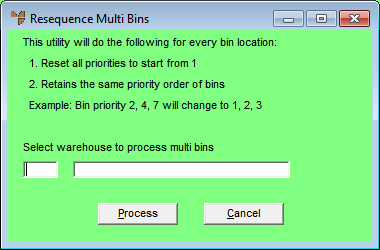
Use this option to update the picking (outwards stock movements) and receipting (inwards stock movements) priorities in the warehouse multi bin file after you have changed bin locations or added bins.
Micronet displays the Resequence Multi Bins screen.
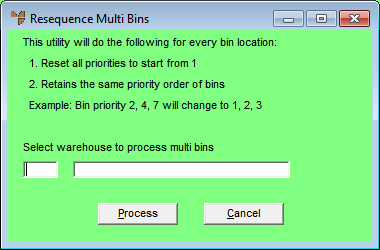
You can also press Tab or Enter to select a warehouse.
Micronet displays a message asking you to confirm that you want to resequence bins for the selected warehouse.
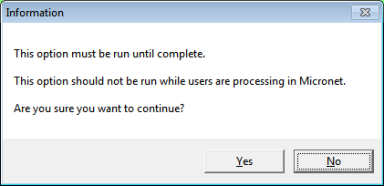
Micronet scans all bin locations in the selected warehouse and resequences the bin priorities. When it has finished, Micronet displays the following message.
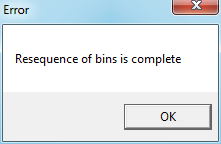
Micronet redisplays the Resequence Bin Locations screen.